That endless task list keeps getting bigger and bigger and you often feel like you are getting nothing done? Time to rethink your strategy and tackle that list with time block scheduling, to get organized and get more done.

How to Use Time block scheduling
You finally get a free moment to yourself and you sit down to accomplish something on that to-do list. But the list of things you need to tackle is overwhelming and you don’t even know where to begin. So you start to get distracted. You do other things… less meaningless things. Until a few hours have passed and you barely accomplished anything.
(This post may contain affiliate links. You can read all about that boring nonsense here)
Sound Familiar?
Having a blog is like starting a business. There are dozens if not hundreds of things to do to get this thing up and running. And just when you think you accomplish one task, 10 more pop up. There are posts to write and images to edit, not to mention marketing and emails and design and education, and oh my word I’m getting a headache just thinking about it.
Now add in the fact that I also work full time, and have a daughter, and run a household. My time for blogging is pretty minimal. And my free time is even less!
And then the worse happens. I FINALLY get some free time to work on the blog and sit down in front of my computer… but the list is so long of things to do that I don’t even know where to start.
So I check my emails, I check Pinterest, I even start scrolling through Instagram. The next thing I know, a few hours have gone by and I have accomplished nothing.
Not to mention all my home-life tasks. Cooking, laundry, cleaning, errands, kid stuff, etc. I had limited free time and enough was enough. I needed to learn how to be more effective with every minute I had. Enter Time Block Scheduling…
What is the Time block schedule anyway?
If you’ve never even heard of time block scheduling then let me give you a quick rundown. In short, it’s where you divide up each task and assign it to certain chunks of time throughout your day. Sounds easy enough, right?
So for example, take one thing you know you do every week such as cleaning your house. You take that task and assign it a certain amount of time on a certain day. When it’s time to do that task, you ONLY do that task and nothing else. When time is up, you move on to the next task.
By assigning a specific task to a certain amount of time, it really helps you stay focused on that one task and minimize other distractions. I accomplish more in that small amount of time because I know what to focus on before I even start. I also don’t waste time on things of less importance because I know I only have so much time to accomplish each task.
So no wasting time scrolling through Instagram when I need to be editing photos.
How to start a time block schedule
- Make a Task List. First things first, you want to sit down and make a list of every task you need to do in a week. I suggest splitting the tasks into three different categories: Work/Home/Personal
- Put everything in there that you need to, big or small. It’s ok to include items you already know you should do like make dinner or put the kids to bed. Even scheduling these tasks can reduce your stress level because you won’t feel rushed. You can enjoy 20 minutes to read to your kids or put them to bed, knowing you blocked that time just for that reason.
- Next, prioritize each item on the list. Most important to least important because you may find you don’t have enough time this week to tackle something but maybe by next week you will.
- Assign time chunks to each task. With me so far? Ok, so once you have all your tasks and know the priority of them, assign them the amount of time you think you need to complete each task. Making dinner might be 60 minutes but doing homework could only be 30.
- Find time in your day. Now you want to spend a few minutes and go through each day of the week and look at all the free time you have. And by free time, I mean when you are not at work or driving. Basically any time you could be dedicated to a task.
- Fill in those times with your tasks. OK, so you have 5 hours Monday night to get stuff done. So start filling those 5 hours with things you know needs to happen. Make dinner, get kids to bed, dishes. After you fill in the priorities, figure out how much time you have left and assign other tasks to those leftover time slots.
Important tips for using time block scheduling
If you really want to be as focused as possible, and really use this method to be more productive, then there are a few tips I highly suggest you put into practice.
- Block your time in increments of 5, and schedule 5 minutes in between each task. So for me, some tasks are given 25 minutes while others are given 55 minutes. I try to get that task done at that time so there will always be the leftover time in between each task. Use those 5 minutes to give yourself a break.
- Don’t forget to take a break! You built in those 5 minutes so use them wisely. This is the perfect time to return a text, get a drink, use the restroom, etc. Take those 5 minutes to refresh yourself before you jump into the next task or you’ll burn yourself out.
- Remember to concentrate on the task you assigned. So put your phone away (you can check it again during that 5-minute break) and close your computer. Get through that task!
- Don’t be afraid to change your schedule week by week. Maybe this week you need to make a costume for the school play so you block 2 hours aside for that. But you won’t need that next week. Try to make Sundays your scheduling day. Take 25 minutes each Sunday to come up with a new schedule for that upcoming week.
- Like everything else, don’t forget to work in time for yourself too. Remember the importance of self-care!
How I use Time block scheduling for my blog
What got me started with time block scheduling was this darn blog. I work full time, I’m a mom, and run a household. That doesn’t leave much extra time for anything, let alone growing a business.
So day after day I would sit down at my laptop and think about what needed to get done… and then spend hours with a to-do list that just got bigger. Something had to change.
I initially started using the time block system just with blogging. So I sat down and figured out the exact time I had to spend on my blog. Mondays and Fridays were both days I had a good 8 hours to commit to the blog, but Tuesdays I had maybe an hour and Wednesdays were right in the middle with about 4-5 hours of free time.
Then I broke down all the things I needed to do for the blog:
- Writing posts – most important and most time consuming
- Marketing – included Pinterest and Facebook
- Education – blogging courses I signed up for
- Researching – checking out other blogs, seeing what’s going on in the blogging community
- Design – editing posts and creating new pins
- Mailing list – creating a new opt-in or an email challenge
- Misc – checking emails, applying to sponsors, etc.
When using time block scheduling for my blog, I know writing posts take up the majority of my time. So I often set 2-3 hours aside for that specific task. But checking my work emails and responding to them can be done in 30 minutes so that only gets assigned that amount of time.
Then it became as easy as plugging in those tasks during those times I had set aside for blogging.

Increased focus meant less stress!
My productivity went up almost overnight. When Monday morning rolled around, I dropped my daughter off at school and came home to sit in front of my laptop. Normally I would look at the to-do list, and think about all the things I needed to get done. I would get overwhelmed and not know where to start.
So I would check my email, and check Pinterest or my analytics. Next thing I know it’s noon and really nothing of importance has been done!
But scheduling my time has allowed me to sit down at the laptop and say “Ok, today is post day. I have to write a post” and hence, it gets done!
I’ll have to admit, I became obsessed with scheduling my time and planning my tasks. This book helped me take it to the next level to go beyond my normal weekly routine and really set goals for the whole year.
Do you schedule your time?
I’d love to hear your ideas for scheduling your time or becoming more productive! Comment below if time block scheduling has worked for you or if you have a different system that helps with focus and productivity!

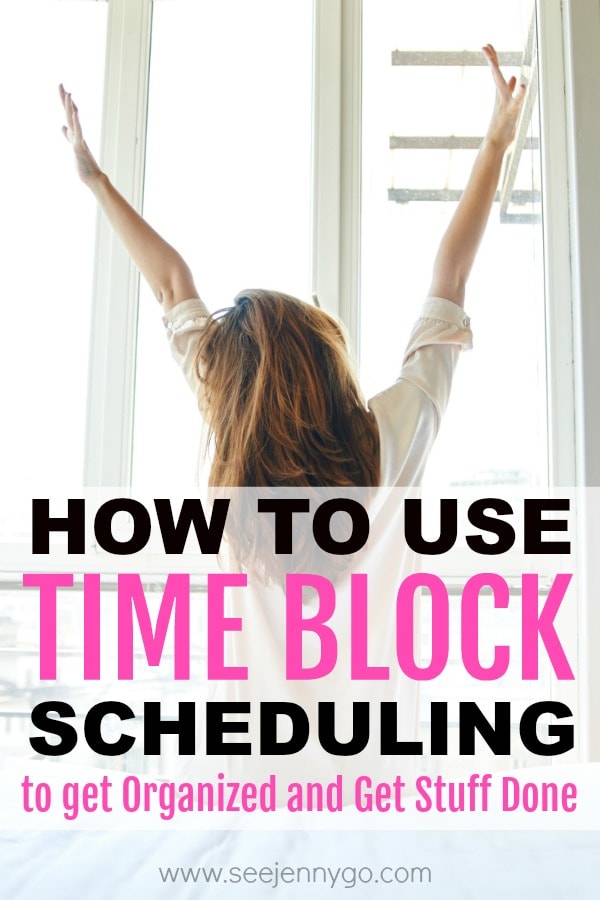

Love this so much!! Super helpful and easy to implement. I’d love to know what planners you or others are using to write down the weekly tasks in chunks.
I just wing most of my days. I am quickly becoming overwhelmed by the amount of work I have to do. These tips will be great to help me get organized.
Task lists are my jam, can’t wait to implement some of this in my planning OCD!
THANK YOU for this post! As a fellow busy mama, I needed some more specific tips for time blocking as I’ve tried in the past but didn’t really have a solid strategy. I also LOVE the idea of adding in those 5 minute breaks and working hard to extend them by being more efficient and getting things done faster.
These are such good tips. I use this and I get so much done! I love setting a timer for myself and focus on only that one task during that time!
This is really helpful. I feel like I have 2 full time jobs atm. Run my home and look after my health. This is really important to do and something I have started to just do.
I’m trying to get into time blocking more. I feel more productive when I stick to it! Thanks for these tips.
Hi,I log on to your blog named “Time Block Scheduling: How to Stay Organized – See Jenny Go” on a regular basis.Your story-telling style is witty, keep up the good work! And you can look our website about proxy list.